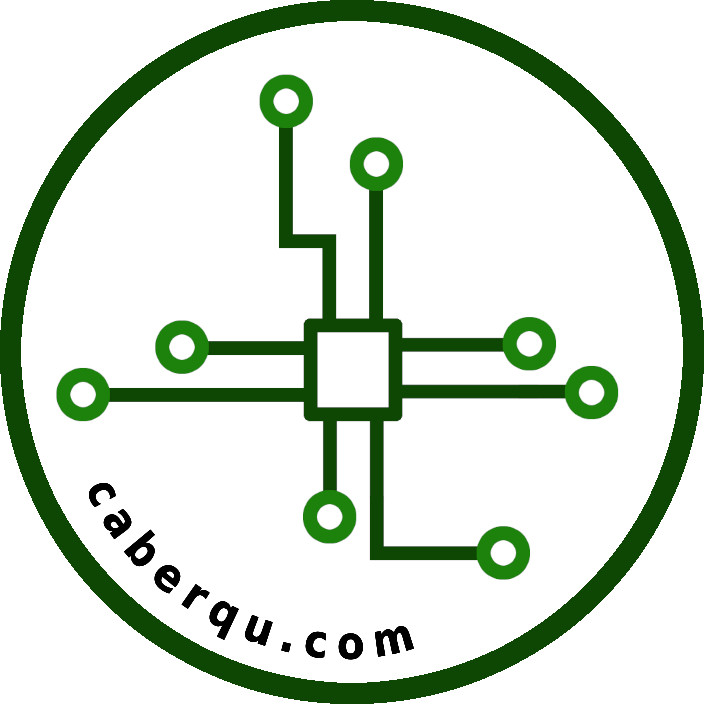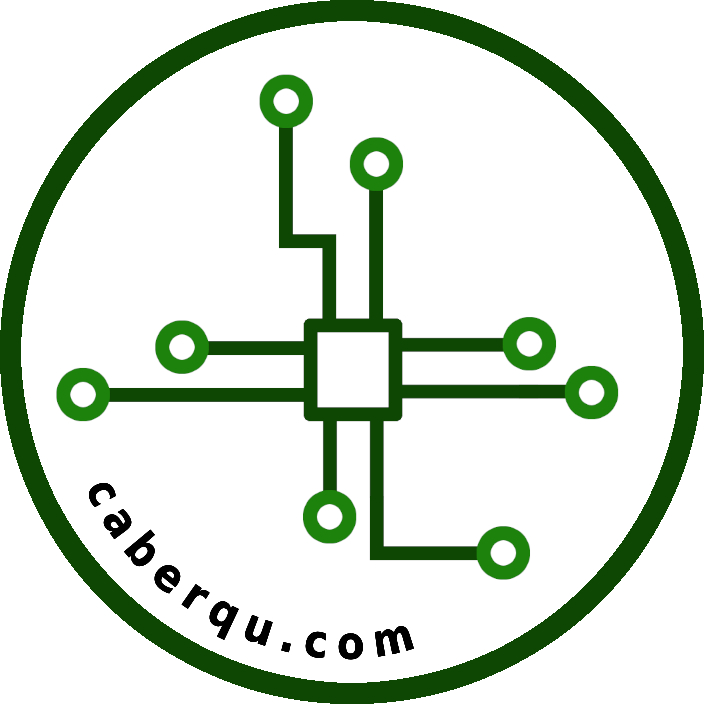
What is caberQU?
caberQU is an Austrian startup focussing on cable testers, USB-C readout and embedded electronics development.
C2C, A2C, HDMI and BLE caberQU
The amount of possible cable combinations is endless. If you use the wrong cable, data transmission may be slower than possible or certain devices may not work at all. In the USB C standard, the cable plays an important role and has to advertise itself as such. All of them need to have certain pins connected, some need to be grounded, some need to have resistors attached.
What makes it special?
Unfortunately there is no easy way to extract whether a certain cable can support a certain use case. If a cable has a broken pin, that makes it even worse, due to their unpredictable behavior. The caberQU cable testers solve this once and for all by measuring continuity on all available connector pins. You have to extract the needed pins for your desired usage on your own, unfortunately that can not be done universally for all possible combinations.
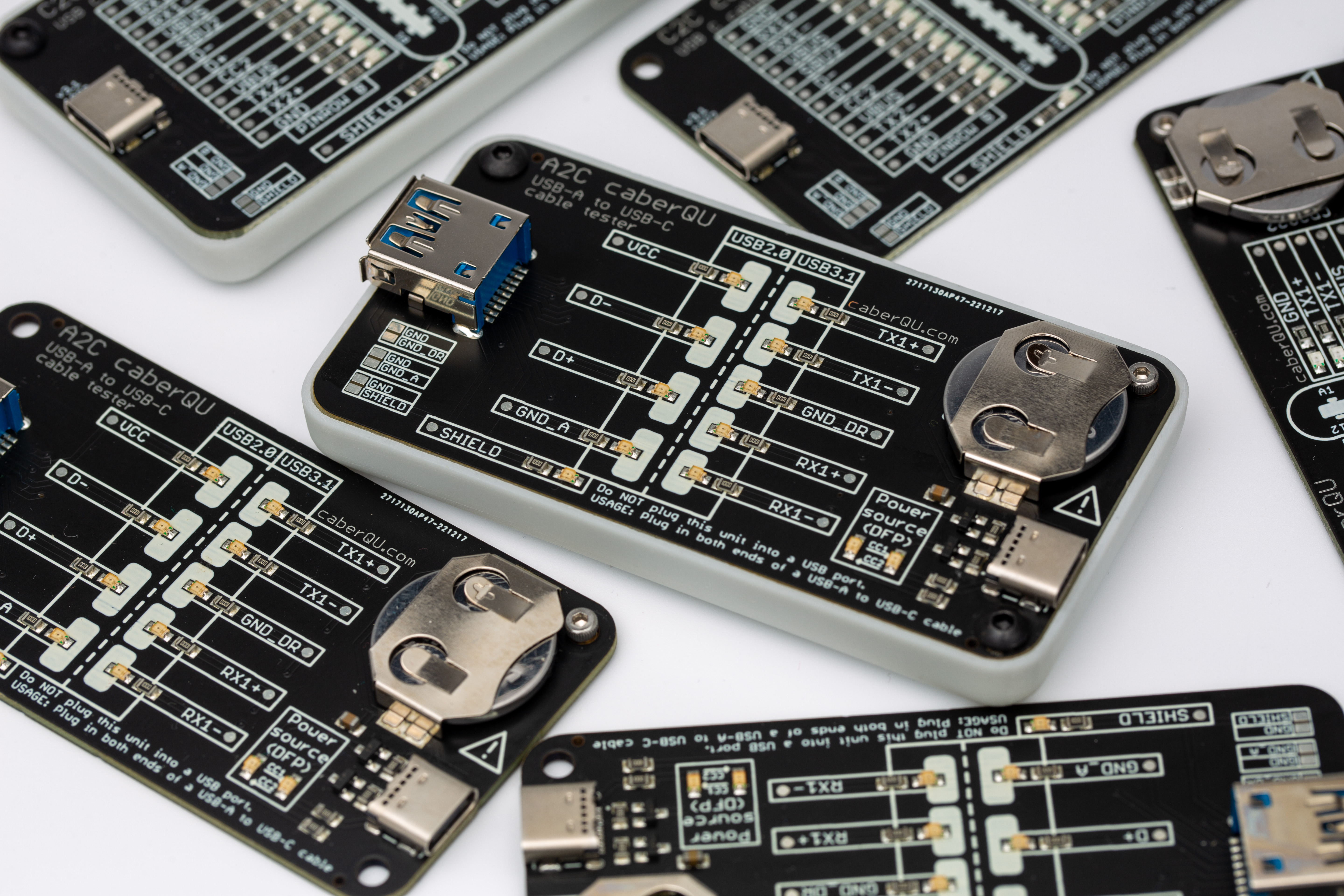
Who is caberQU?

Photo by FABIAN SKALA
|
With a passionate interest about electronics and a keen motivation to bring well thought out products to you, we're always looking for satisfaction and progress.
About Peter
I'm Peter Traunmüller, a practically minded electronics engineer with a bunch of ideas for many interesting implementations. There have been various projects I've been developing in the past 10+ years, which you can find on websites like github, reddit, EEVBlog and other forums. My know-how spans from analog circuit engineering and embedded systems programming, over PCB layouting, to manufacturing and testing of all kinds of hardware/software, mechanics and certifications. I also consider C the superior language ;)
About Bianca
My name is Bianca and I'm here for all the non-technical aspects of our operation. I have a big interest in visuals, organization and the nitty-gritty of practically getting things to you. Packaging, layout, shipment and other design elements are my specialty and I think every photo is an important representation of the solutions we offer.
If you have any questions, just shoot us a message!